We recently rolled out a fantastic update to our safedrop receipts! When a user downloads a file, you’ll be able to see additional information in a more visual format. The changes include new information such as a company logo of the recipient, a country flag (depending on their location), as well as the name of the file downloaded and a timestamp.
Why update this?
It helps keep you safe. If Bob is in Southampton, UK and the country flag is ?? and it says he’s actually Sydney, Australia, perhaps you have a problem: Bob could be sending things he shouldn’t be, or his account could be compromised…
Our receipts help keep you aware of all activity on your safedrops, making it easier to identify any fishy business. You can easily take action on suspicious drops by expiring them.
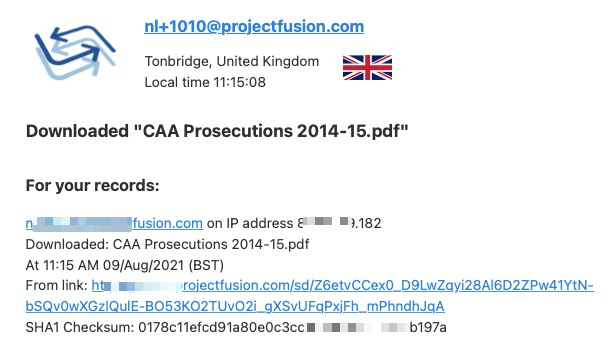
The top summary of the email gives you quick access to all the key info you need to determine whether or not the download is legitimate. If you see a download receipt for a location, IP, or email you don’t recognise, then you know something may be up!
When you send a safedrop, either through the web or Outlook email client, you can choose to get delivery receipts. These come through within seconds of a recipient downloading a file. It’s great! You know your message got through, and can file it for the record – it’s submissible in court.
The new, more secure safedrop receipts are available to use now, so why not try it today?! You can get a free trial of safedrop now.