Sometimes, you might find it better to send a safedrop link via your own email, rather than using our automated email service. It’s really easy to use a safedrop link across platforms such as emails, messaging services and more.
When sending your safedrop, select “I will send them an email myself”. You can then copy and paste your safedrop link into an email.
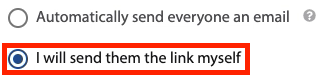
If you want to send a safedrop link via an email and are doing so for the first time, here’s a draft message we’ve mocked up for you:
Hi,
To protect us against hacking, secure sensitive documents, and adhere with GDPR, we use a system called safedrop to share files. It protects the files with encryption, maintains an audit log of activity, and deletes the files when we’re done.
You will find all documents in a secure safedrop that can be accessed here:
<< INSERT SAFEDROP LINK HERE >>
Kind regards,
<< YOUR NAME HERE >>
If you are regularly sending or receiving files with safedrop, the best way to use it is with our Outlook plugin. It makes email more secure by preventing mishaps, and let’s you avoid the pitfalls of using something like a messaging app to send confidential documents. It can also save time over having to login through our web portal to send something quickly. You can also make it easy for your recipients to use safedrop Inbox, by putting your Inbox link in your email signature!