Working at home with safedrop
So you’re at home, you’ve got your brand spanking new monitor, Microsoft Teams is actually working and you’re able to speak with your colleagues, telephone clients and surprise surprise actually get some work done. Wonderful. Stick a cup of tea on.Then your favourite client Pym calls up – she needs to send you all the new contracts for review for her shopping centre. In the past you’ve had documents like this sent round to the office on a usb stick, or sometimes you’ve just walked around the corner and picked them up yourself from Pym over a coffee.However today you’re working at home in Berkshire and Pym is in Brighton, and you really need to get started on this immediately.Pym isn’t on Microsoft Teams, and couldn’t access your account anyway so how are you going to get the files?
a web page – where anyone can safely send you files and secure messages
This is where safedrop comes in. Every account gets a simple address like mycompany.com/safedrop/michelle@acme.com. Pym can just go there and upload the files from her PC or even phone. It’s totally secure, everything is encrypted at all times and best of all it only takes a few seconds to send a typical 500 page document.
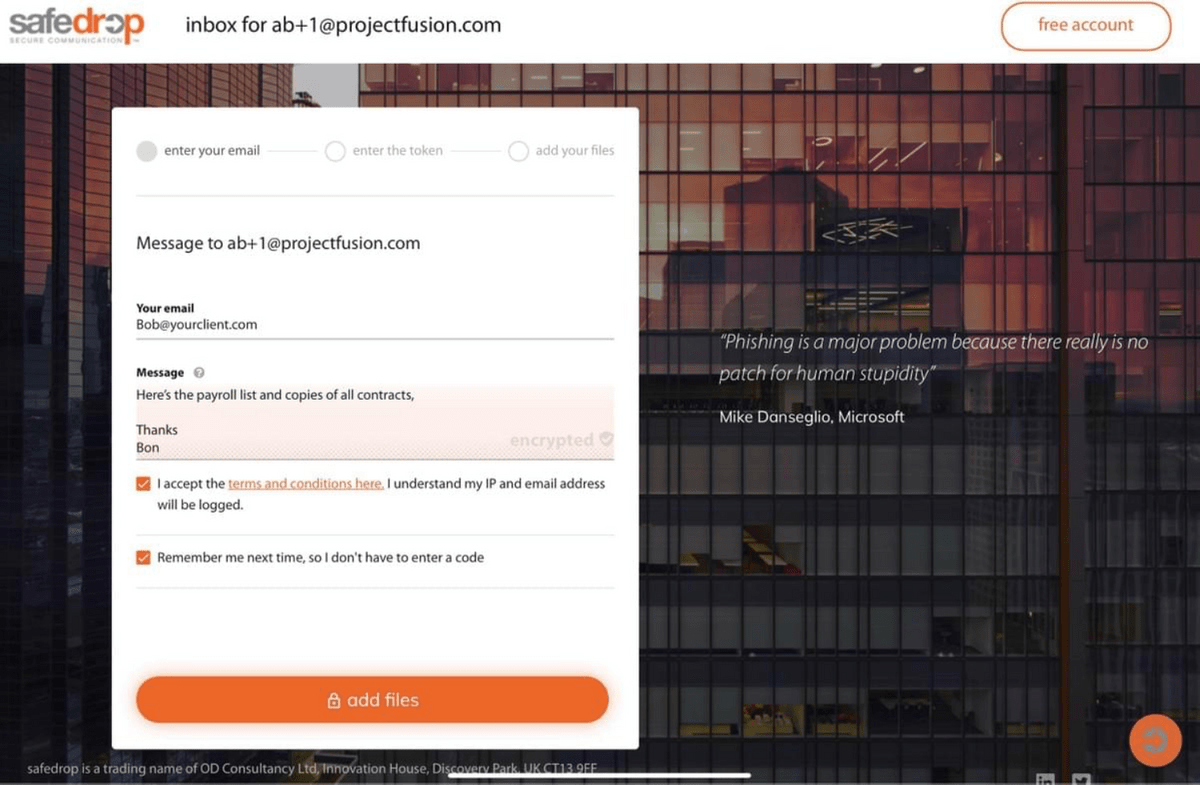
safedrop inbox will let you receive the largest files (up to 10Gb) completely securely.. with no passwords or IT needed.*
For a limited time we are offering safedrop inbox completely free to help you get the best out of working from home. For details please email hello@safedrop.com