What are templates?
Templates are a fantastic way to save huge amounts of time when it comes to sending the same files and folders over and over again. Templates allow you to save multiple presets that include a subject, message and file (e.g. a PDF form) that can be added to your safedrop with the click of a button.
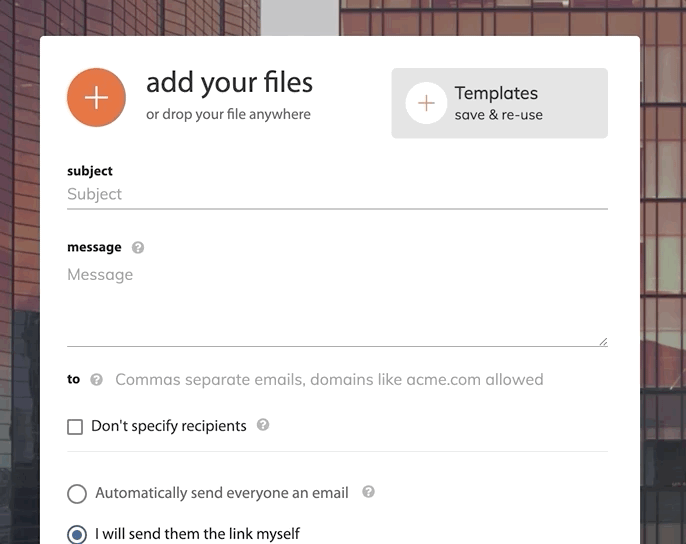
What’s even better is that if you are using a PDF form as template, it can be filled out by your recipient and returned to you in a flash thanks to our eForms solution.
Why use templates?
Templates promise to revolutionise the way you work. Keep agile by retaining a library of documents ready to go at your fingertips. Save time on repetitive tasks and focus on what matters most.
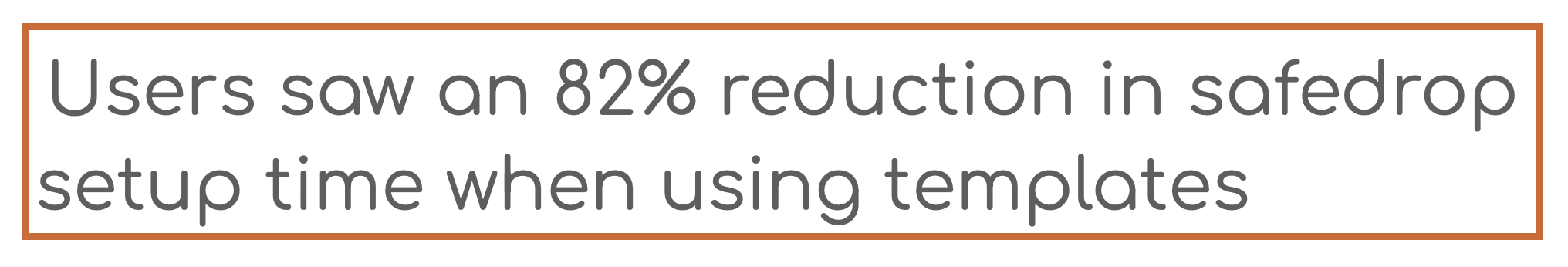
Here’s just some of the benefits of using templates:
- Prevent lost data or incorrect references – by taking advantage of structured templates, you can prevent any missed info.
- Templates help prevent human error by letting you add any and all requirements you may have when sending confidential data.
- Say you have a specific set of terms that need to be sent alongside an NDA, use Templates.
- Or perhaps you’re letting a client know of your GDPR terms, again – use Templates.
- You have the flexibility to utilise Templates as you see fit, integrating into your workflow with ease.
How can I get started?
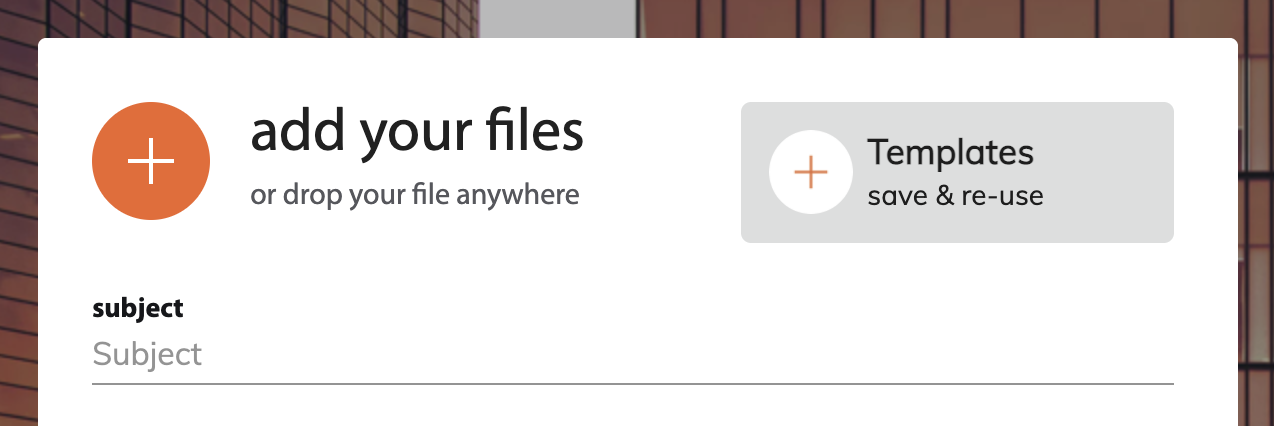
We’ve made it really easy to access templates, they’re right at the top of the compose section of safedrop, so once you’ve setup your templates, that’s it! No extra work or configuration required, just simply add your template to your safedrop and send!
Templates are now available to all users. To add your own templates to your safedrop account, follow the instructions in the Templates section of the safedrop ‘compose’ page.
We love hearing from you – let us know if you’ve got any feedback or success stories!