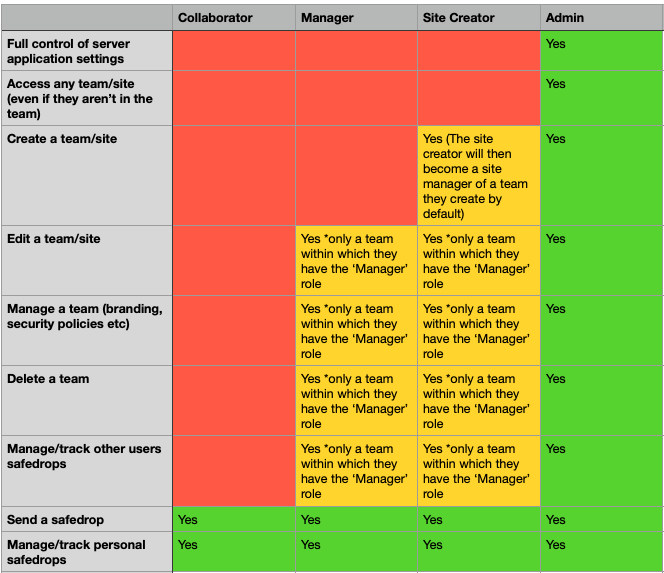There are 4 many user roles within safedrop, with various permissions.
Admin – These users have complete control over the safedrop service and
can create, delete and edit teams. They can add and remove users, as well as
customise all aspects of each team.
Site Creator – Creators can, as the name suggests, create new sites/teams,
as well as managing sites they are a part of. They cannot delete or edit any
teams they are not members of.
Manager – Team/site managers are able to add and remove any users in a
team they are a member of. They can also customise the teams they are part
of as well. They can manage other users safedrops, such as expiring them.
Collaborator – The standard safedrop user role. They can send safedrops
and manage any safedrops they’ve sent. They cannot add or remove other
users and cannot change any settings in relation to the team(s) they are a
part of.
All the user types above can send safedrops.
See below for a matrix of what the various user roles can do: